Download to Drive
Replace the current database with a Google Drive copy.
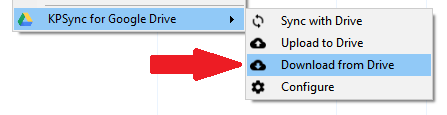
CAUTION
This command replaces the local database with the contents of
a Drive file with the same name. Any changes in the current database will be
lost.
What Happens
- A Google Drive file with the same name as the local database, if such a Drive file exists, is downloaded to your computer.
- The local database is replaced by the contents of the downloaded file.
How it Works
- The plugin, with your authorization, accesses Drive and downloads a file with the same name as the current database.
- An error message is shown if the Drive file does not exist; otherwise, the current database is closed.
- The local database file is deleted, and replaced by the downloaded file.
- The database is reopened.