Upload to Drive
Copy the current database to Google Drive.
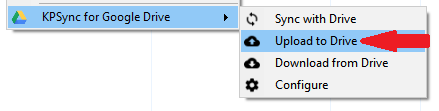
CAUTION
This command replaces the contents of the Drive file, if it exists,
with the contents of the current database.
What Happens
- Database changes (if any) are saved.
- The local file is uploaded to Drive.
- If the database file already exists on Drive, its contents are overwritten with the contents of the local file.
- If the database file does not exist on Drive, it is created.
How it Works
- The KeePass Save command is invoked.
- The plugin, with your authorization, accesses Drive.
- The Drive file is created or replaced with the uploaded contents of the local file.
- The database on Google Drive is now a duplicate of the current database.