Sync with Drive
Simplified, secure KeePass Synchronize with Drive files.
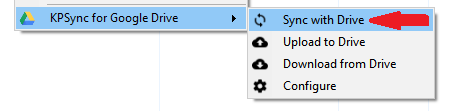
KeePass’ own built-in Synchronize command is a powerful feature, but too generic to use safely and efficiently with Google Drive files. The plugin command reduces several steps to a single click.
What Happens
- The most recent changes of both databases (on Google Drive and the PC) are intelligently merged with the KeePass Synchronize function.
- Optionally the plugin can automatically invoke the Sync with Drive command after invoking the KeePass Save or Open commands, to ensure the database always has the current updates.
How it Works
- The plugin, with your authorization, accesses your Drive to find a file with the same name as the currently open database.
- If the file exists on Drive it is downloaded to a temporary file on your PC (if a Drive copy doesn’t exist, the database is simply uploaded).
- KeePass Synchronize merges the contents of the temp file with the local database.
- To summarize Synchronize, KeePass uses modification times of both entries and database “save” operations to save only the most recent changes (new entries, updated passwords, etc.), and discard older changes.
- If the sync operation modifies the database, it’s uploaded to Drive.
- The databases on your PC and Google Drive are now perfectly synchronized.